在嵌套滑动或其他复杂的交互场景时,我们需要对用户的手势进行识别。判断应该由哪个元素来响应这个手势事件。如在两个嵌套垂直滚动的ScrollView中,我们需要判断用户的意图是作用于内部还是外部的ScrollView。
手势识别能力
对于滑动手势的识别,有下面三种能力层级(具体例子可见参考 - 3的视频):
- 滑动中识别(abbrev. 能力1)
- 滑动开始时识别(abbrev. 能力2)
- 通过上一次滑动手势识别(abbrev. 能力3)
由上至下,识别延迟增加,用户体验降低。
仅使用react-native
一个简单的例子
需求
以下面的浮层为例。在地图app中,我们需要实现一个纵向滑动的浮层,内部嵌套了一个纵向滑动的地点列表。
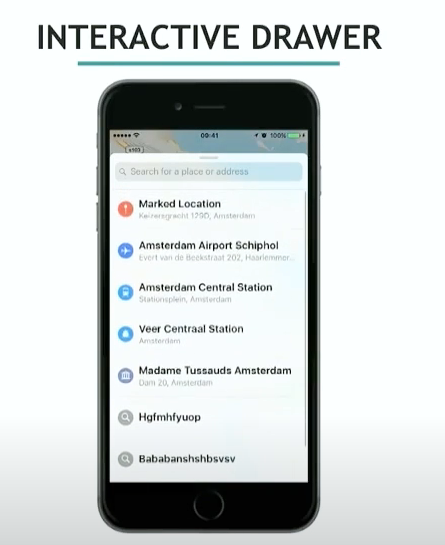
在结构上,我们可以这样理解上面这个例子:
1 | <App> |
场景
设想我们在浮层展开的状态下向下拖动地点列表,对应手势识别能力分别会是如下的交互形式:
| 序号 | 识别能力 | 交互 | 拖动次数 |
|---|---|---|---|
| 1 | 滑动中识别 | 用户下拉地点列表到底后,浮层开始下拉 | 1 |
| 2 | 滑动开始时识别 | 用户下拉地点列表到底后,无法继续下拉。再次下拉时浮层下拉 | 2 |
| 3 | 通过上一次滑动手势识别 | 用户下拉地点列表到底后,无法继续下拉。再次下拉无响应。再次下拉时浮层下拉 | 3 |
实现
对于上面这个简单的例子,我们可以通过一个ScrollView来实现滑动中识别的能力:
1 | <ScrollView stickyHeaderIndices={[1]}> |
通过stickyHeaderIndices配置,我们可以实现指定项目的吸顶功能。由于只使用了一个ScrollView,在用户的观感上,地点列表拖动到底之后,浮层就会开始下拉,体验流畅。
更加复杂的例子
需求
在下面我的播客浮层中,我们添加了可以横向滚动的tab。这使得在横划过后,内部嵌套的ScrollView存在了不同的垂直滚动状态,因此我们不再能够仅用一个ScrollView来模拟内外两层的垂直滚动。

思路
这其实是一个响应者(gesture handler)的问题:当内部ScrollView滚动到底时,根据用户手势的方向,需要判断由内层列表还是外层抽屉对手势进行响应。
对于外层的抽屉,有两种实现方式:
外层使用PanResponder(优点:更可控的外层浮层动画)
事件拦截:通过
onMoveShouldSetPanResponderCapture在需要时拦截用户的拖动事件,阻止内部列表的响应事件响应:通过
onPanResponderMove和onPanResponderRelease对拖动事件进行响应,通过Animated.ValueXY将其绑定到抽屉的transitionY上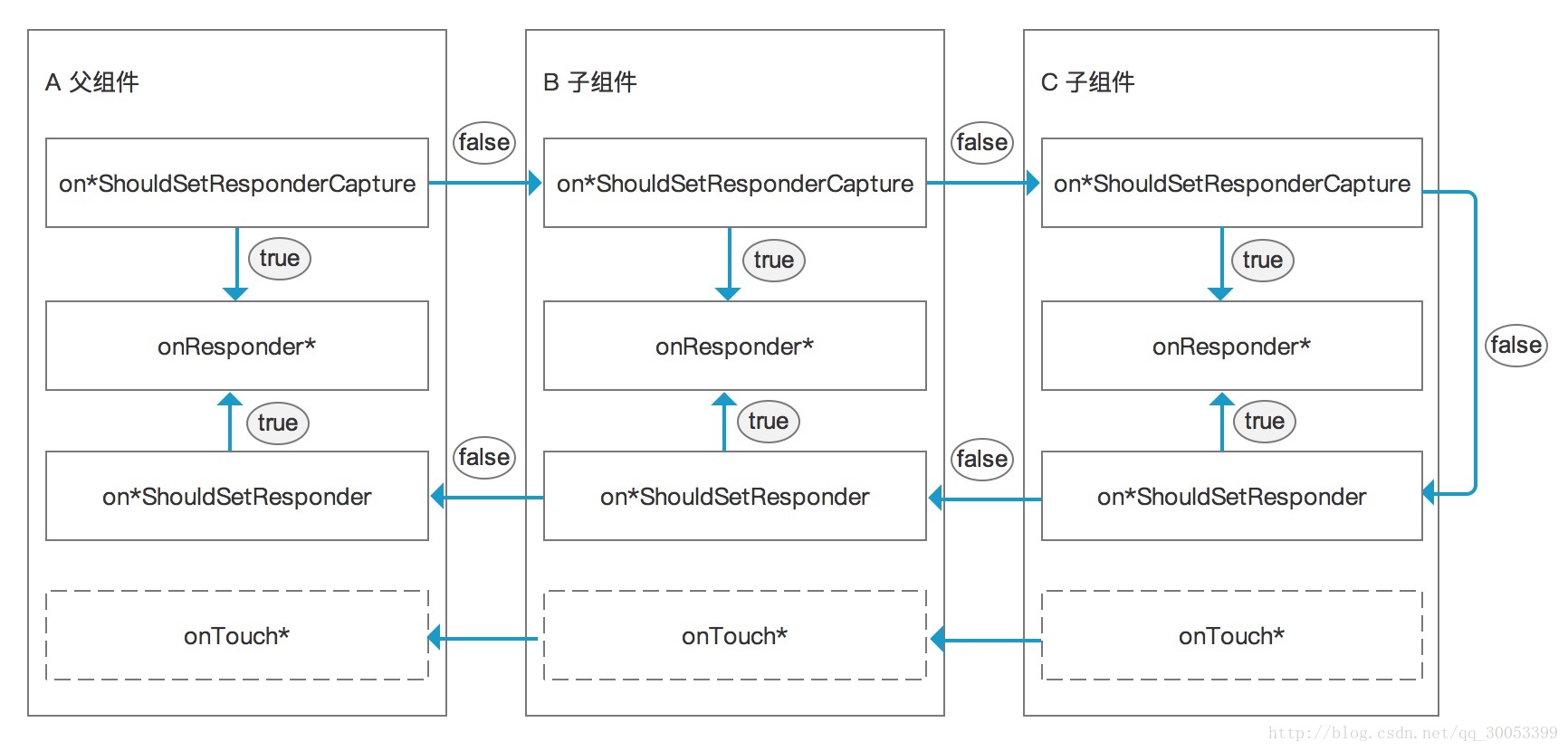
外层使用ScrollView(优点:更好的性能)
事件拦截:通过
scrollEnabled属性对事件进行拦截事件响应:使用
nestedScrollEnabled实现嵌套的滚动,利用ScrollView原生的能力直接进行响应
实现
在这个需求中,我们使用了PanResponder的方法进行实现(方案1)。核心的手势响应代码可以参照参考 - 2.usePanResponder。
不管PanResponder(方案1)还是ScrollView(方案2),都无法在滑动过程中切换响应的View,因此只能实现能力2。
踩坑
在安卓端使用方案1进行实现时,由于ScrollView存在一些奇特的表现,我们需要猜测用户的意图以实现部分操作的能力2,而有些时候,由于猜测不准确,只能实现能力3。
安卓端ScrollView的奇特表现:当ScrollView开始滑动的时候,
onMoveShouldSetPanResponderCapture和onPanResponderMove无法被持续触发。(在测试中通过设置nestedScrollEnabled属性,我们的PanResponder可以拦截到更多事件,但仍然无法达到IOS上的效果)用户意图的猜测:当用户下拉内部列表到底后,猜测用户下一步会收起浮层,提前锁定内部的
ScrollView。
使用react-native-gesture-handler
从上一节可以看到,仅使用react-native提供的功能,无法实现能力1的嵌套滑动效果。而react-native-gesture-handler优化了手势响应的机制,使其具备更加复杂的手势识别能力。在github issue的讨论中我们可以看到针对抽屉这个场景,如何选择正确的响应者对手势进行响应。同时库中还提供了一个demo,通过代码展示如何实现一个嵌套滚动的抽屉。
例子
需求
以上面这个地图例子为例。设想我们需要实现更加复杂的功能:即无论内部列表滚动到何种状态,向下拉动浮层的上沿(区域1)可以直接收起浮层。当我们还是使用单个ScrollView时,下拉会先造成内部列表下拉,然后再造成浮层下拉。
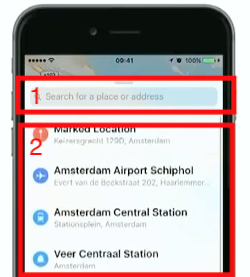
实现
针对这类需求,npm上已经有包利用demo的原理进行了封装:@gorhom/bottom-sheet。通过简单的代码,即可实现能力1的交互形式:
1 | <BottomSheet |
@gorhom/bottom-sheet内部依赖了react-native-gesture-handler和react-native-reanimated,使用时切忌遗漏安装对应的客户端包
注:在安卓中,react-native包导出的Touchable和ScrollView无法在BottomSheet中正常响应事件,具体解决方案可见官方文档的troubleshooting部分。
总结
本文描述了嵌套垂直滑动的三种手势识别能力。并针对抽屉组件中嵌套ScrollView的不同需求场景,简述了仅使用RN提供的API & 使用react-native-gesture-handler,实现不同能力的方法。可以看到,react-native-gesture-handler提供了更加完整的基础能力,以实现复杂的手势响应能力;但与此同时也增加了代码的复杂度。
展望
在我的播客例子中,目前仅使用原生的方法实现了能力2的手势响应机制。通过react-native-gesture-handler,是否能够实现能力1的手势响应机制,以及如何实现,还待研究。
参考
1. react native gesture handler
Document: https://docs.swmansion.com/react-native-gesture-handler/docs/
Video: https://www.youtube.com/watch?v=V8maYc4R2G0&ab_channel=ReactConferencesbyGitNation
RN手势检测的问题
- gesture recognition logic is distributed between threads that run in parallel
- lack of an API that would allow for defining interactions between native gesture recognizers
- touch events recognized by JS responder system cannot be connected with native animated nodes
解决方案
在UI线程(native)识别多个手势,按需激活正确的单个响应器,并使用Animated Native Driver实现流畅动画
2. usePanResponder
外层抽屉浮层的pan responder配置
1 | import { |
3. 交互视频
能力1,滑动中识别(理想情况,用户只需交互一次)
能力2,滑动开始时识别(用户需要拖动两次,第一次拖动内部列表,第二次拖动外部抽屉)